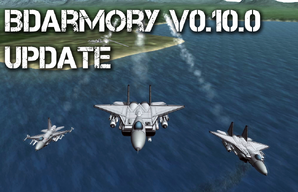This is a wiki for all things related to BDArmory - documentation, tutorials, challenges, etc.
Welcome to the BDArmory Wiki[]
[]
Remember that the wiki is officially considered, for all essential purposes, defunct - all relevant information about the mod is already ingame in the form of KSPedia (KSPedia can be opened by clicking the book icon in game). If you have any questions related to the mod, you cannot rely on the Wiki (there are no active users here since all important information was placed in the game). Instead, ask in the KSP Forum thread or, in the case of more complex technical problems, report your issues on BDArmory's Github repository.
Currently, most of the small amount of activity on the wiki is caused by people being unable to install BDArmory properly. The installation is really very simple, just follow the steps written here (do NOT attempt to do anything other than written here if you don't want to break your game) and it should work.
- First of all, download the right version of BDArmory for your version of KSP. If you have the wrong version of BDA, you will not be able to get any official support in case of technical issues. To check your version of KSP, run the game, and while in the main menu, look in the lower right corner. When you know your game version, you can download BDArmory from GitHub (here). As of the time when this part of the page was being written, the current stable release is BDAcontinued 1.0.0 and it's ready for KSP 1.3.1 (likely also works on 1.30, but not prior versions of KSP).
- When you download the mod, you will get a .zip file. You have to unpack it. After unzipping it, you will see a GameData folder, and inside it, another folder named BDArmory. Now you will have to find the folder where your game is located. Inside the game's folder, you will have to find a folder named GameData (inside GameData there should be a folder named Squad, and the folders of any mods you already installed).
- To install BDA, just move the BDArmory folder into GameData folder. DO NOT put GameData into GameData, and DO NOT mess around with the contents of the BDArmory folder, just move it into GameData in the KSP directory!
- BDArmory requires the following additional mods to be installed to be usable (should be packaged in download zip):
- - PRE (Physics Range Extender) by jrodrigv
- - ModuleManager by Sarbian
- If you followed those steps accurately and carefully and still have technical problems, it's now possible that your problem is an actual BUG. Now, BEFORE REPORTING an issue with the mod, you have to follow the rules listed in this forum thread to rule out other kinds of stupid problems. Now if the issue still persists, THEN you can report it to the makers of BDArmory, either on the forum thread or on Github. Just remember to check out on the forum thread or Github about a day later (for the forum there are many active people there, but in case of Github this may take a few days so be patient) and if you are asked by the BDA developers to give additional information, they most likely need it to help you.
Categories[]
- Parts - a list of all the parts that come with BDArmory!
- Modules - the systems that make up much of BDArmory
- Tutorials - could always use expansion
- Settings - the core settings of BDA
- Addons - third party or other addons that depend on BDA
- Guidance Types - types of missile or bomb guidance
- Bombs and missiles - list of bombs and missiles
Latest comments/posts[]
nibba's gotta be nibba's wiki. Find videos about your topic by exploring Wikia's Video Library.